Deciding to change your MTN mobile plan in Nigeria can seem complicated, but the process is actually quite simple once you understand the options. As Nigeria’s largest mobile operator with over 60 million subscribers, MTN offers a variety of plan types across prepaid and postpaid options to meet diverse needs. Whether you want more voice minutes, bigger data bundles, reduced rates, flexibility to change plans as needed, or other benefits, MTN has options to switch to. Follow this guide explaining key considerations and step-by-step instructions for changing your MTN plan seamlessly.
Overview of MTN Plan Types
Before deciding to change your plan, it’s important to understand the main MTN plan types available and primary differences:
Prepaid Plans
MTN prepaid plans, also called Pay As You Go, offer flexibility since balances can be topped up anytime. No credit checks or contracts involved. Main prepaid options include regular prepaid with various data and voice bundles, MTN Pulse targeting youth, and Pay Small Small with micro airtime loans when balances run out.
Postpaid Plans
With MTN postpaid, monthly service bills apply based on usage. Postpaid works well for heavier usage with 25+ GB data plans available. Primary postpaid plans are MTN Play targeting entertainment and MTN Business catering to enterprises. Requires credit vetting and 1 or 2 year contracts.
Data Plans
MTN data bundles, plans and add-ons like MoreFlex and MTN Force can supplement your main plan’s data allocation. 1GB daily, weekly or monthly data plans offered. Useful for secondary devices like tablets and WiFi routers.
Special Plans
Occasional special plans are offered by MTN around holidays, events and promotions. Recently introduced two month timed bundles also offer short-term plan flexibility.
Considering the differences, choose a plan type aligning best to your usage and financial situation.
Step-by-Step Guide for Changing MTN Plans
Follow these key steps to change your MTN mobile plan hassle-free:
1. Review Current Plan Details
Log in to your MTN OneApp or MyMTN App to view current plan details like voice minutes, data allocation, validity period, rates per minute/SMS, and recurring billing date if postpaid. This will help discern where your current plan falls short or exceeds needs.
2. Browse New MTN Plans Available
Next browse latest MTN plans offered across the prepaid, postpaid, data and special categories outlined earlier. Compare to find plans better matching your usage requirements and budget constraints. Consult MTN’s website listing all available plans or the plans section within your MTN OneApp.
3. Decide Best New Plan
With a sense of current usage and new MTN plans available, decide the optimal new plan aligned to your usage scenario – whether you need bigger voice bundles for frequent calling, increased data for streaming entertainment, special rates for international calling, or other benefits. Outline must-have inclusions in your desired plan.
4. Change MTN Plan Through Available Channels
To actually change your MTN plan, you can utilize the following channels offering self-service convenience:
- MTN OneApp or MyMTN App: Easily change to available plans through the Plans menu. Fast and real-time.
- MTN Online Portal: Log in to your account on MTN Online to view and change plans.
- USSD Codes: Dial *444# then choose MTN Plan to pick new plan. Confirm change when prompted.
- MTN Service Centres: Visit nearest MTN service centre for assistance changing plans.
Upon changing plans through preferred channel, new plan becomes active immediately with new inclusions and rates applicable.
5. Provide Payment Details If Applicable
If moving from prepaid plan to a postpaid plan, be ready to provide necessary payment details for monthly billing like credit card, bank account for direct debits or other mode. Contract signing also involved for postpaid plans.
That completes process of changing plans. The new MTN plan of your choice will now be active!
Frequently Asked Questions
Still have some questions about changing your MTN mobile plan? These FAQs provide additional helpful details:
Can I switch back to my old plan when changing to a new one?
Yes, you can revert back to your old plan within 7 days if not satisfied with new plan activated. Useful as a trial period for new plans.
Do I lose my mobile number when changing my MTN plan?
No, your mobile number remains unchanged when you change your MTN plan to another option so you can retain your existing number seamlessly.
Is there a cost or fee for changing my MTN mobile plan?
MTN does not currently charge any fees just for changing your mobile plan to another option. Of course, the new plan you activate may have higher recurring costs depending on inclusions.
If I change plans mid-cycle, what happens to my existing plan balance?
Any unused balances for the existing plan such as voice minutes or data will be forfeited when you change early to a new plan before validity expiration.
Can I change from prepaid to postpaid plan directly?
Yes, you can switch directly from any MTN prepaid plan to a postpaid option in one change request through MTN channels highlighted earlier in this article.
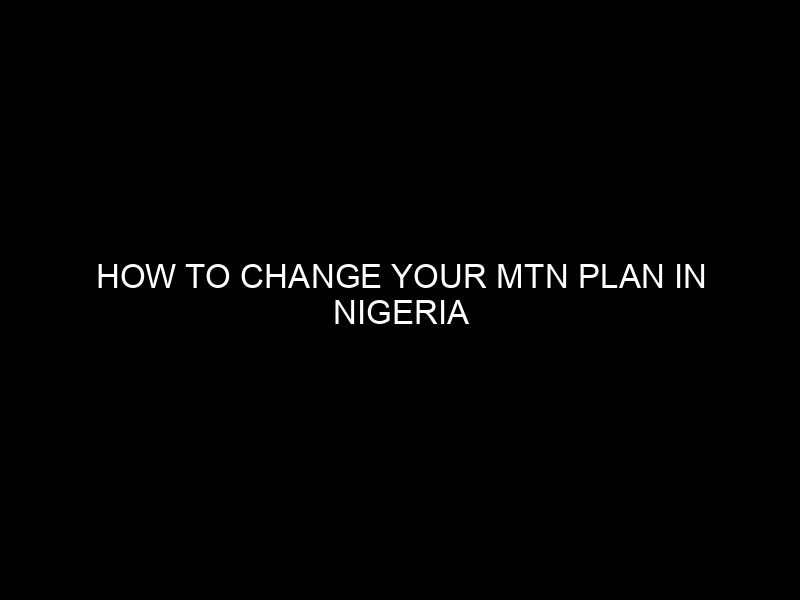
Leave a Reply