The advent of 5G networks represents a major upgrade in mobile technology, enabling exponentially faster data speeds and lower latency connectivity. As one of the largest mobile operators in Nigeria, MTN has been on the forefront of developing 5G infrastructure across the country’s major cities. If you’re an MTN subscriber wondering how to access MTN’s 5G network with your device, this guide has got you covered.
I have an extensive background in the Nigerian telecommunications industry, so I’ll be providing expert perspective throughout this article. We’ll explore MTN’s 5G coverage, compatible devices you can use, how to activate a 5G-enabled SIM, and more. Additionally, I’ll address some frequently asked questions around the rollout of 5G in Nigeria. So let’s get right to it!
An Overview of MTN’s 5G Network Rollout
Back in November 2021, MTN became the first Nigerian mobile operator to activate a 5G pilot network in select areas of Lagos and Abuja. This launched the initial testing phase to optimize their infrastructure before the official public rollout.
Over the course of 2022, MTN massively expanded their 5G coverage across the country, targeting all major urban centers. As of November 2022, MTN’s live 5G network already covers parts of 12 Nigerian states, with the highest concentration being Lagos, Abuja, Port Harcourt, Ibadan, Kano, Owerri, Maidugiri, Zaria, and Uyo.
Most sites across Lagos now have 5G availability, and MTN is continuing to upgrade thousands more towers and small cells to expand their next-gen coverage even further. Their roadmap states that constant 5G network expansion efforts will continue through 2023 and beyond.
So while 5G rollout is still in its early stages in Nigeria, MTN subscribers in most urban areas should start experiencing the high-speed connectivity benefits as infrastructure improves.
Checking 5G Compatibility of Your Smartphone
In order to tap into MTN’s growing 5G networks with your device, you first need to ensure compatibility. Only 5G-enabled mobile phones with the proper cellular radios will be able to access the new networks and faster speeds.
Most flagship devices released from 2019 onward support 5G connectivity. Leading manufacturers like Samsung, Apple, Xiaomi, OPPO, and others have already built extensive 5G device portfolios. You’ll typically see the 5G logo or indicator on the device specs listing or packaging if it’s compatible.
Here are quick way to check compatibility based on your mobile OS and device model:
Android Devices
On Android smartphones go into Settings > Connections > Mobile Networks (or Network & Internet). If your phone supports 5G you’ll see “5G” or “5G NSA/SA” within the network mode or preferred network type menus. Popular MTN Android phones like the Samsung Galaxy S22 Series or Xiaomi 12 Pro Series should indicate 5G support.
You can also search the device model specifications online to verify if 5G bands are supported. Nigerian 5G typically runs on 3.5GHz (n78) with the addition of mmWave (n260, n261) for boosted capacity in some areas.
Apple iPhones
For Apple iPhones, compatible models include the iPhone 12 Series, iPhone 13 Series, iPhone 14 Series or newer. Within Settings, choose General > About. Scrolling down on the About page, you should see “5G Capable” next to Model confirming compatibility. MTN’s 5G service runs on most Apple devices supporting Sub-6 GHz 5G bands.
Other Ways to Check
If you’re still not sure whether your smartphone works with 5G networks, another method is to contact MTN’s support center for assistance. Their agents can easily determine compatibility based on your mobile device details.
You can also visit an MTN service center in person and have them inspect your phone and SIM card to advise accordingly. This may be the best approach if your attempts to determine 5G eligibility have been inconclusive so far.
Activating Your 5G-Enabled SIM Card
Now that you’ve confirmed your smartphone itself can tap into 5G networks, the next step is setting up your MTN SIM card for 5G as well:
- Insert your active MTN SIM card into your 5G phone. This should be a recently issued SIM supporting their newer network technology. If your card is several years old, visiting an MTN service center for a free upgrade is recommended.
- Ensure your MTN data plan is active. You’ll need an active mobile broadband or data plan on your MTN account, otherwise your line won’t have data access to utilize 5G speeds. Top up your account if needed.
- Restart your mobile device. Simply turn your phone completely off, wait a few seconds, the power back on. This refreshing of your connection often automatically sets things up for the fastest speeds available including 5G.
- Adjust network settings. On most Android devices, go into Settings > Connections > Mobile Networks (or Network & Internet) > Network Mode. Select the 5G/LTE/3G/2G or 5G/LTE/3G auto connect option. iPhones will automatically select the best network mode available including 5G.
Once the above steps are completed, you phone is essentially 5G ready on the MTN Nigeria network!
Provided you are within a MTN 5G coverage zone, your device should swiftly connect with the 5G network and you’ll see the 5G logo displayed within the notification bar. You can verify further by running a speed test app to confirm connectivity in the 500-1000+ Mbps down range.
And going forward, whether you travel or move to newly launched MTN 5G areas, your phone will automatically latch onto their latest network generation with no additional intervention needed.
Frequently Asked Questions
To supplement the core guidance above on getting 5G access with MTN, below I’ll address some common questions Nigerian subscribers may have:
Do I need a new SIM card to use 5G networks?
Not necessarily, unless your current card is quite dated from several years back. MTN frequently pushes carrier updates to active SIM profiles on their end to enable support for newer network technologies. However visiting an MTN service center for a fresh SIM is recommended just to guarantee full compatibility.
How much data speed can I expect with 5G?
Early indications show MTN’s 5G networks in Nigeria providing 500-1000+ Mbps download speeds and 50-100+ Mbps for uploads. This dramatically exceeds 4G LTE capabilities and enables next-gen use cases. Speeds will continue improving as infrastructure is built out. Real-world performance depends on location, signal strength, network congestion and other factors.
Do I need to change my MTN data plan for 5G access?
Luckily, no plan change is required, you can use your existing data package. MTN auto-provisions eligible lines and devices to tap into their best available network layer including 5G as coverage expands. Of course, data-intensive apps and services will consume more of your plan’s high speed allotment on the faster 5G networks.
What locations currently have MTN 5G in Nigeria?
As outlined earlier, MTN has launched thousands of sites so far and is concentrating efforts on Lagos, Abuja, Port Harcourt, Ibadan, Kano, Owerri, Maidugiri, Zaria, Uyo and other tier 1 population centers for now. Check their online maps for specifics on current 5G zone status. The expectation over 2023/2024 is full national coverage with 5G reaching all neighborhoods.
Can I use 5G while roaming internationally?
Yes, you’ll be able to connect to foreign 5G networks while traveling assuming MTN has set up appropriate roaming agreements, your plan supports international usage and your phone is compatible with the deployed 5G bands used in the visited country. Be aware roaming charges apply when using services abroad if not on a special roaming package.
What if I’m experiencing line issues preventing 5G connectivity?
If you’re running into any challenges getting or staying reliably connected to MTN’s 5G once properly set up, some troubleshooting tips include:
- Confirm your phone supports the right 5G spectrum bands deployed in your area
- Try manually selecting the 5G/LTE/3G/2G network mode and重新 your device
- Check for software or carrier updates that need installing
- Remove then re-insert SIM card to重新 provisioning
- Try phone in different locations to check 5G signal coverage
- Contact MTN technical support if problems persist
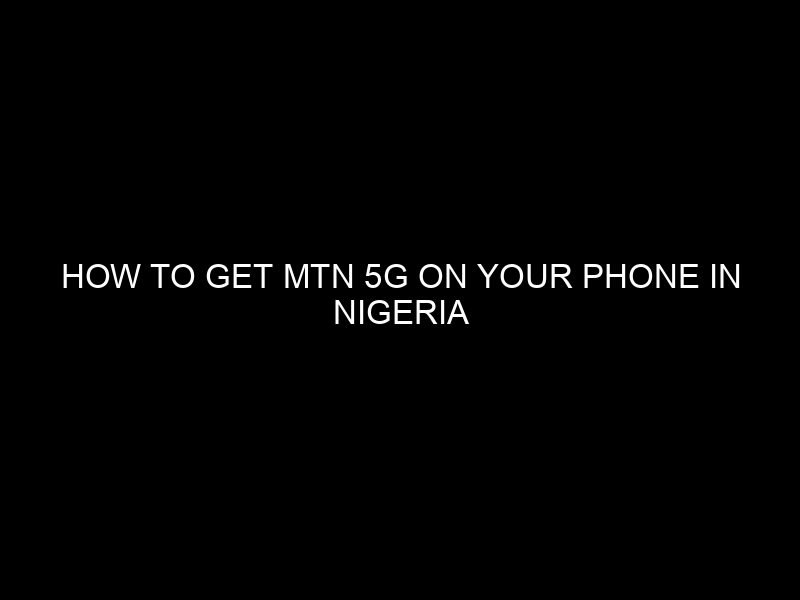
Leave a Reply